MuriPlan 3.0.0 Upgrade Instructions
Applicable Systems
This software upgrade is applicable to all SARRP systems.
Minimum Software Versions
| Software | Version |
|---|---|
| SarrpCS | 4.3.1 |
It is recommended that users have version 5.0.2 of SarrpCS software when using MuriPlan 3.0.0, but this is not an explicit requirement. If a user has SarrpCS 4.3.0 or higher, then MuriPlan 2.1.3 or higher is required.
Instructions
Create a Backup of Critical SARRP Directories
- Backup the
C:\Program Files\sarrpfolder into a date-stamped subfolder inC:\Xstrahl Service Data\.- For example:
sarrp_backup_2018_may_08. - To create a backup, right click the folder and select
Send to. Then selectComressed (zip) folder.
- For example:
- Backup the
C:\SARRP_Datafolder (possibly excluding all the calibration image data. This is left to your discretion) to a date-stamped subfolder inC:\Xstrahl Service Data\.- For example:
sarrp_data_backup_2018_may_08.
- For example:
- Upload both backups to
DropBoxunder the appropriate customer site folder.- For example
DropBox\Customer Sites\SARRP\<customer site>\Backups\Backup_YYYY_MM_DD
- For example
Upgrade MuriPlan
- Backup the MuriPlan folder to a date-stamped subfolder in
C:\Xstrahl Service Data\.- For example:
muriplan_backup_2018_may_14.
- For example:
- Uninstall the current installation of MuriPlan by using Programs and Features.
- Hit the
Windowskey on the keyboard and typeAdd Remove. SelectAdd and Remove Programs.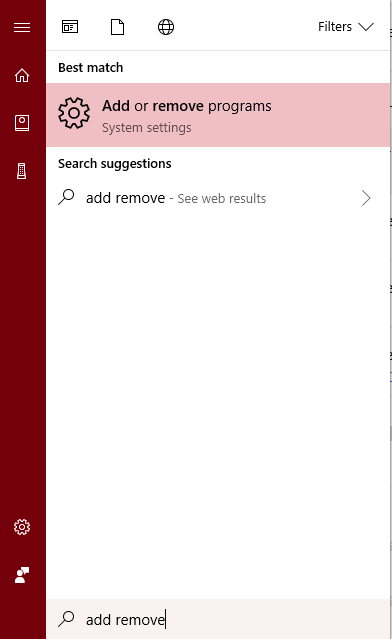
- In the window that pops up, select
MuriPlanand uninstall.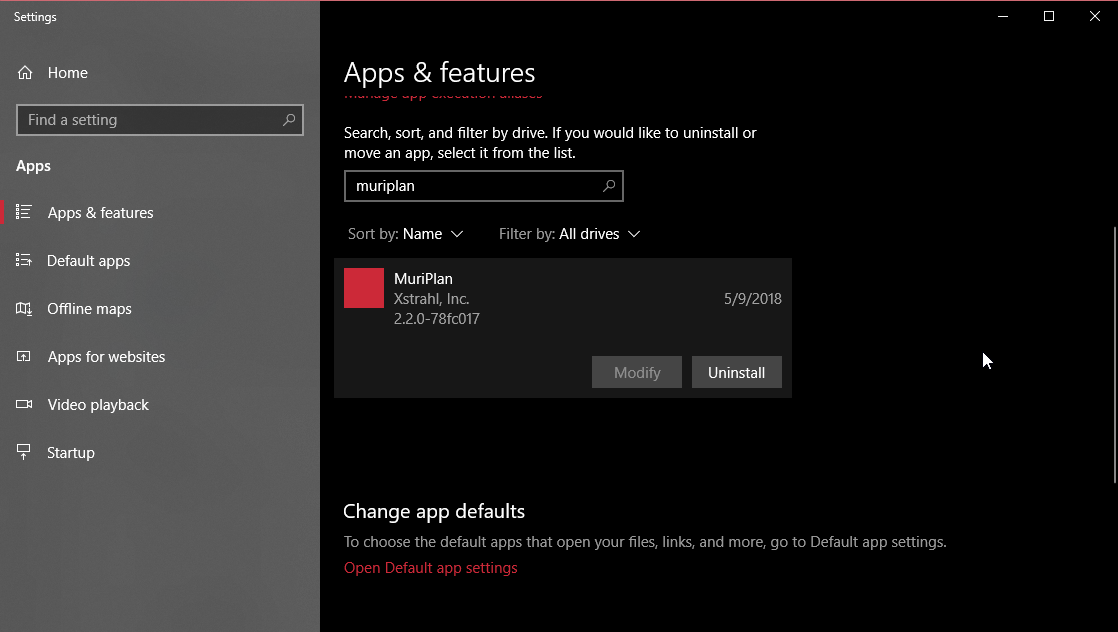
- Hit the
- Delete the installtion directory of MuriPlan (
C:\Program Files\Xstrahl\MuriPlan) after uninstallation has completed. - Install MuriPlan 3.0.0
- Ensure that the software works correctly.
- Start MuriPlan
- Load a scan and set an appropriate segmentation
- Add an isocenter and treatment beam
- Compute dose