MuriPlan 2.2.2 Upgrade Instructions
Applicable Systems
This software upgrade is applicable to all SARRP systems.
Minimum Software Versions
| Software | Version |
|---|---|
| SarrpCS | 4.3.0 |
It is strongly recommended that users have at least version 4.3.0 of SarrpCS software when using MuriPlan 2.2.2, but this is not an explicit requirement. However, if a user has SarrpCS 4.3.0 or higher, then MuriPlan 2.1.3 or higher is required.
Instructions
Create a Backup of Critical SARRP Directories
- Backup the
C:\Program Files\sarrpfolder into a date-stamped subfolder inC:\Xstrahl Service Data\.- For example:
sarrp_backup_2018_may_08. - To create a backup, right click the folder and select
Send to. Then selectComressed (zip) folder.
- For example:
- Backup the
C:\SARRP_Datafolder (possibly excluding all the calibration image data. This is left to your discretion) to a date-stamped subfolder inC:\Xstrahl Service Data\.- For example:
sarrp_data_backup_2018_may_08.
- For example:
- Upload both backups to
DropBoxunder the appropriate customer site folder.- For example
DropBox\Customer Sites\SARRP\<customer site>\Backups\Backup_YYYY_MM_DD
- For example
Upgrade MuriPlan
- Backup the MuriPlan folder to a date-stamped subfolder in
C:\Xstrahl Service Data\.- For example:
muriplan_backup_2018_may_14.
- For example:
- Uninstall the current installation of MuriPlan by using Programs and Features.
- Hit the
Windowskey on the keyboard and typeAdd Remove. SelectAdd and Remove Programs.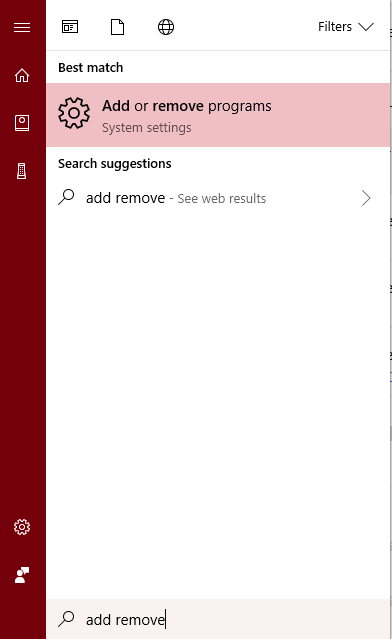
- In the window that pops up, select
MuriPlanand uninstall.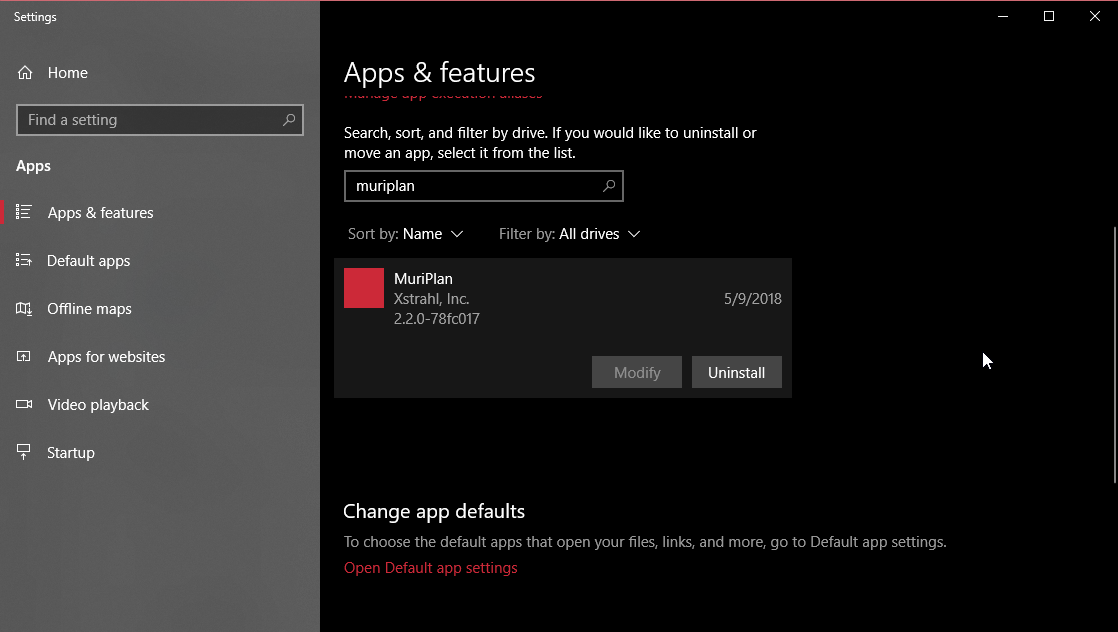
- Hit the
- Delete the installtion directory of MuriPlan (
C:\Program Files\Xstrahl\MuriPlan) after uninstallation has completed. - Launch the new MuriPlan version installer.
- Install the software without changing any options in the installer.
- Ensure that the software works correctly.
- Start MuriPlan
- Load a scan and set an appropriate segmentation
- Add an isocenter and treatment beam
- Compute dose
Upgrade User Treatment Plans
Starting with MuriPlan 2.1.3, changes were made to how treatment plans are read by MuriPlan. In order for users to continue using plans that were created with MuriPlan 2.1.2 or earlier or MuriPlan 2.0.x versions, some special steps need to be followed using the TreatmentPlanConverter utility software.
- Ascertain if the user has any treatment plans they would like to keep for use with MuriPlan
2.2.0. - Collect all the plans the user would like to keep.
- Download and install the TreatmentPlanConverter software.
- Follow the user guide for instructions on using the software.
- After converting the plans, open MuriPlan 2.2.0 and ensure that the converted plans load properly.
- You can optionally leave the
TreatmentPlanConverterprogram installed on the customer computer.